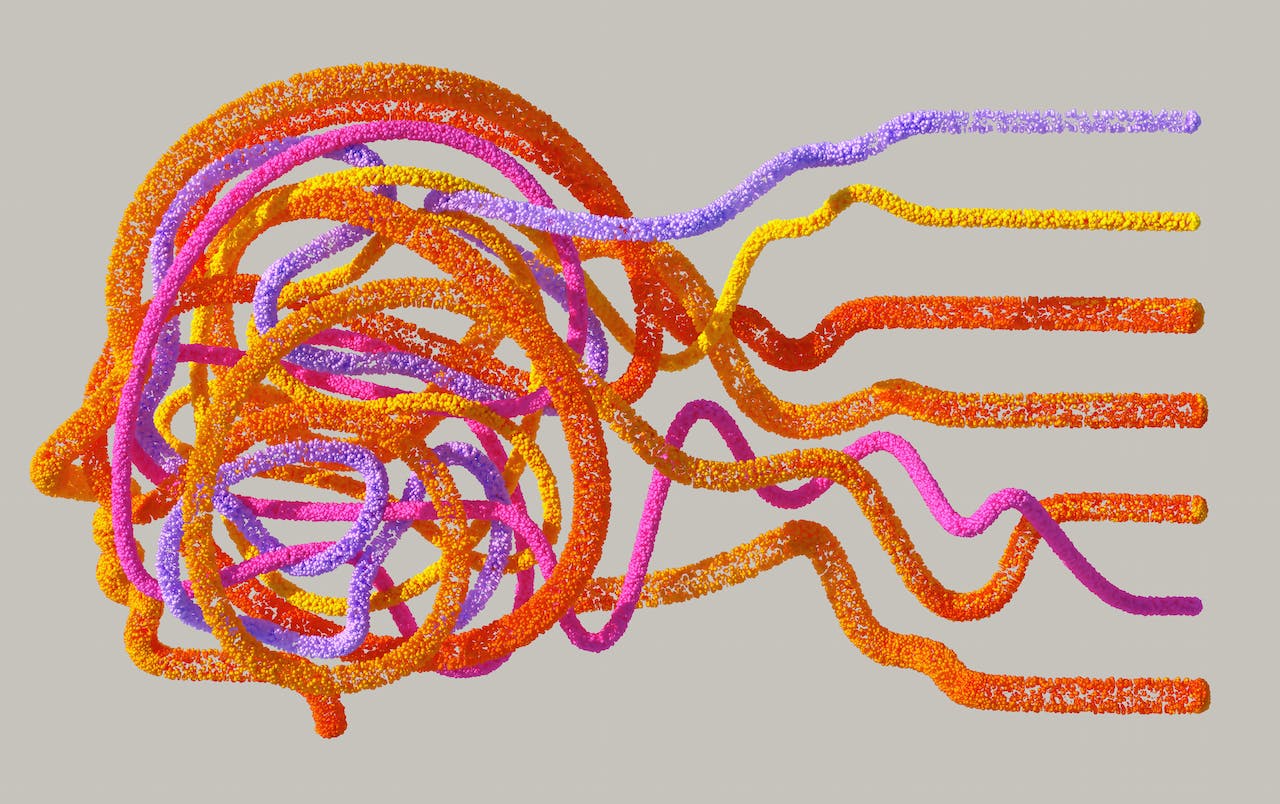Once upon a time, data migration was transferring information from one file to another. Those days are long gone, and transferring data has become a lot more complicated. As a database offers a variety of services these days, maintaining and accessing it has become challenging.
What is more complicated is transferring data from an old system to a new one. Therefore, many planning, designing, strategizing is involved before the implementation of migration.
Best Practices for Data Migration
1. Define Your Data
You have to identify why you do you need this data. What are your future plans to do with these data? Are you going to improve your business strategy with the data? You need to think about all these and define your data. When you know what you will do with your data, it gets easier to migrate your data.
2. Back up Your Data
Data migration is a complex process, and it might not always go as planned. It’s better to be safe than sorry. You can lose a considerable amount of data in the process of migration if something goes wrong. It safest option is to back up the data first before applying data migration.
3. Verify Data Complexity
One of the best practices in data migration is to check the data complexity. Knowing the complexity will help you decide which approach to take. You need to check if the data is organized, how you are going to migrate it, how the information is stored, and which format it will be in after transfer.
4. Verify Data Quality
With complexity, checking the data quality is also essential. Lower quality data can increase the complexity of data transfer. Lower quality data might have reductant data, duplicates, or corrupted data. All these problems need to be solved and sorted before performing a data migration.
5. Define Data Standards
Data is fluid, and you need some standards to keep the data organized. You need to define and implement the standards you want for your data and work accordingly. It will allow you to identify any problem where the data lacks to reach the standard. Therefore, you can avoid unexpected errors occurring in the future.
6. Specify Business Rules
You must specify current and future business rules. Rules regulate the data, and you will have consistent data transfer. If you have set business rules, there will be no unwanted data transfer that might corrupt your system.
7. Create a Data Migration Strategy
When your data is all set for migration, you need to consider which strategy to follow for data migration. Not having a strategy might damage your data. There are two possible ways you can choose from. You either transfer your data from the old to a new system as a whole in a limited timeframe.
The entire database will transfer, but the system will be down this entire time. Another way is to split the data and then transfer it part by part. This method has a low risk of failing or losing data compared to the previous method.
8. Use the Right Tools
Data migration is a prolonged process if you try to do it manually. Doing it manually could be a bad idea. There are many tools or services for data migration, which is decreases time and also increases efficiency. Choosing a legacy software conversion tool is mandatory for data migration, but a software like Aspera allows you to migrate big data to the cloud up to 100X faster than legacy transport.
9. Define the Risks
After deciding on data migration methods, rules, and complexity, defining the risks is vital. How the data will be transferred and where there is a possibility of losing data or getting interruption- identifying these is necessary for successful data migration.
10. Implement a Risk Management Strategy
When you define your risks, it does not end there. When you find fault, you fix it. Similarly, you need to implement some strategies to tackle the risks that you have defined. Implementing risk management will ensure a safe and secure data transfer.
11. Partnership Between IT and Business
Data transfer is not just a complex computation process. It also involves a lot of people too. One cannot initiate data migration. It has to be done by working on teams. For most businesses, the IT team and business team will plan and execute the data migration process.
12. Communication While Data Migration Process
Generally, the business team provides the business rules and requirements, and the IT team executes the process. However, the process might involve other members too. They have to know their responsibilities, the changes in the system, and how to handle or solve them. Also, divide duties to the team members while the process is in action.
13. Improve Your Content
Data migration gives an opportunity to improve or update your content. You can clean up your contents before the migration process starts. After migration, you will have clean and organized data or contents.
14. Agile Migration
Go for agile data migration. You should frequently check the quality of data and see if there are any problems. It makes the data transfer process more transparent, and any flaw can be detected at an early stage.
15. Migration and Validation Test
You should test your data migration system after every step. Letting the entire be completed then testing it can be costly and increase efficiency. After every phase, you should check the process; the phases are planning, designing, implementation, and maintenance.
Conclusion
Some strategies and practices may vary depending on the system. However, no data migration can be performed without some strategies or planning. Otherwise, you can lose an extended number of data. It is best not to initialize a migration without proper planning or knowledge or leave this task for the professionals.