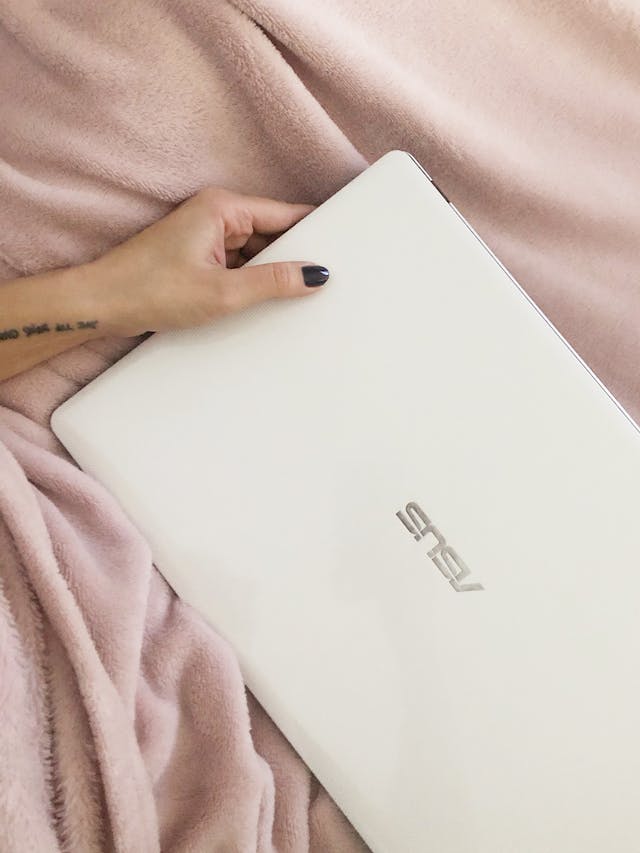I have been privileged enough to have grown up surrounded by the marvels of technology my entire life. The internet, smartphones, flatscreen TVs, Play Croco Casino login, video games, and even Virtual Reality, to a limited extent, come almost second nature to me and others of my generation. Yet, at the same time, I’m old enough to have a VCR player, a tube television, and a family computer with Windows XP (Talk about dark ages, am I right?).
Throughout my life, the technology at my fingertips has simply gotten better and better. My first laptop was a tiny notebook with two gigabytes of ram. After that, I eventually upgraded to an Asus laptop with four gigabytes. Seven years, I’m an adult with a job, and I managed to save up enough to splurge- and that’s how I ended up with a top-of-the-line gaming juggernaut of a laptop. The question is, was it worth all that dough?
Aesthetics: How does it look?
First and foremost, let’s judge it by its cover. The case is made of a sleek but firm plastic that’s cool to the touch. The outside of the laptop has a speckled pattern that, at first glance, looks like pixels, but upon closer inspection is revealed to be the letters ROG repeating ad infinitum. It’s a subtle design that breaks up the monotone surface quite nicely.
Not so subtle, however, is the absurd amount of RGB lights on this thing. The keys have programmable RGB that can be customized to one’s personal taste, that can even react to keystrokes and powering up. Around the base of the laptop is a rim of lights that can be adjusted to flash, strobe, flare, and shine to your heart’s content.
I have disabled nearly all of this, which is thankfully a simple and easy process. The menu that controls all these lights is accessible via a dedicated button just above the function keys, and with a little patience, working through this menu isn’t so bad.
Less simple, however, is disabling the loud FWASH noise that blares whenever you boot up. When you live with roommates who are trying to get some sleep, they don’t much appreciate your laptop FWASHing whenever you boot up. This sound is unaffected by the general volume controls and other system settings. As it turns out, you have to access the BIOS settings (settings affect the operating system on the motherboard itself) by holding down the F2 key during bootup. From there, you can navigate to the audio section, where the only option is enabling or disabling this bootup sound.
Now, this might sound like I’m down on the aesthetics of this machine- and that’s not true. If I had my own place, with a more permanent workstation that I could set up everything to my personal likening, I’d probably keep all the RGB on and fancy features. I don’t, for the sake of the others around me who wouldn’t appreciate the distraction.
Also, if you’re trying to appear more professional, say in a work environment, turning off all the gaudy lights is probably recommended.
Does it Clicky-Clack or Tappity Tap?
One of the things I was worried about when I was switching from my old laptop to this one was the quality of the keyboard. I do a lot of writing, and I really liked how my previous laptop felt. I like big keys on a big keyboard.
Well, the G17 has exactly that. The keyboard is basically the size of a standard external keyboard and includes twelve function keys, dedicated buttons for volume, microphones, and fan speed, plus a Numpad. I like having Numpad, and the trend towards slimmer, lightweight laptops has often meant getting rid of it entirely.
Sadly, the keyboard uses plastic membranes and is not mechanical, which means that there are no satisfying clicks every time a key is pressed (probably to my roommate’s immense relief). However, the keyboard is satisfying to use nonetheless, and I really like how the second language for my region is printed on every key such that the RGB shines through them too.
Aside from the tiny nitpick about the mechanical thing, I honestly could not be happier with the keyboard.
Performance is Godly
As I said, my first laptop had two gigabytes of RAM, and my last laptop had only four. The Asus G17 Strix has SIXTEEN beautiful gigabytes of RAM, an AMD Ryzen 7 5800H processor, 8 Cores with a GeForce RTX 3070 Graphics Card. Don’t worry if you didn’t understand what any of what that meant- the bottom line is that this laptop is top of the line, baby.
I haven’t exactly stress-tested this laptop yet, but I did boot up Dark Souls 3 and tried it out. There was some weird jittering that I experienced, but I can probably fix that in the settings if I dug into it. I suspect that the problem is that my machine is too good rather than something not being good enough. And man, when you’ve lived with second-rate hardware your entire life, that feels so good to say.
In terms of everything I have used this machine for, everything is quick and smooth. Bootup is fast. Opening browsers are faster. The games I’ve played have performed phenomenally (aside from what I mentioned above with Dark Souls 3). In fact, just for fun, I booted up a copy of Pokemon with an emulator, and it freaked out from having far too many frames per second. I had to cap it in the settings, and now it runs perfectly.
The Battery Is Great
Listen, by comparison, the bar is pretty low for me. My last laptop was basically begging for death at the end of its life, and its battery couldn’t hold a full charge longer than forty minutes. I basically had to leave it plugged in all the time.
With the G17, having a battery life that is measured in hours rather than minutes feels incredibly freeing. Obviously, this changes depending on what is being done with the machine. For instance, while just typing this article, my laptop will last fourteen hours. However, if I were to open a video game or if I even just start watching YouTube videos, that number will plummet to five, three, or even just two hours, depending.
The Screen is pretty good… I think?
I’m far from being an expert in screen quality. I’m looking at a sticker right in front of me, and I see stats like “300 Hz” and “3ms” printed on it, and I couldn’t tell you what that means. Actually, I think that means that the Screen can refresh 300 times a second, but I dunno what the 3ms refers to. I also don’t know how much 300Hz is better than 200Hz or how that is different from Frames per Second.
So in layman’s terms, I can tell you that the Screen is seductively smooth, the colors are sharp, and the Screen can get pretty bright if you want it to. This is great to help you see the Screen in bright sunlight- although I absolutely do not recommend using this laptop in direct sunlight.
The Thermals are… Acceptable
If there is one downside to gaming laptops, they get hot. The amount of power stuffed into such a small area causes the processor to blaze red hot. Thankfully, the manufacturers designed the Asus G17 with lots of vents and fans, and there are even adjustable fan settings that you can tweak to optimize performance.
By default, the fan runs dynamically. It spins up when things get hot and then dials down after the laptop cools off. This helps with reducing noise and is much appreciated.
On the other hand, the laptop can heat up surprisingly fast, even when doing relatively non-processor-heavy activities. Just watching YouTube can cause the laptop to heat up suddenly, and charging the laptop can make it uncomfortably hot. Some of this can be mitigated by using a lower screen brightness, a less performance-heavy browser, and closing all unnecessary windows (although Windows itself has an irritating habit of doing hidden processes that suddenly eat up a lot of power). Funnily enough, all the RGB probably doesn’t make a lick of difference because of how efficient modern LEDs are.
This is far from a dealbreaker, but it is something you need to be careful about. For instance, you cannot use this laptop on your bed, where the vents can’t vent heat properly. That, however, is the price to pay for such amazing performance from a portable device.
The Actual Price
Suffice it to say, the Asus G17 Strix 2021 is NOT a budget laptop. Ordering directly from Asus, this laptop costs $1800. With shipping, VAT, and god-knows-what other fees and couriers that needed to be covered, I ended up paying nearly $2500 for this laptop.
And despite all that, if you can afford it, the Asus G17 is STILL one of the best bangs for your buck in this price range. This is likely because of some very specific design choices that Asus decided to cut. For instance, membrane keys instead of mechanical. A plastic case instead of metal. No touchscreen. A simple mousepad instead of a touchscreen padlock like you can get on some really expensive laptops.
And yet, this laptop still does NOT feel cheap in the slightest. The quality of the plastic is good. The keys are satisfying. The mousepad is responsive and firm. And personally, I’m glad they put the money into the performance rather than some of the more gimmicky features of higher-end models.
Conclusion
The Asus G17 Strix 2021 is absolutely worth it… if you have the money to blow and tastes similar to mine. Everything about this laptop is BIG. Big keys. Big Screen. Big price tag. If you’re just looking to play video games, however, there are far cheaper gaming laptops that will deliver on the desired performance. And if you’re a student who just needs something to type on, while I LOVE this keyboard, you can pay a tenth of the price for a laptop that can help you take notes. Heck, you can even buy a desktop PC of the exact same specs for literally half the price.
The selling point of this laptop is portability and power combined. I’m an engineering student who loves writing and gaming. Since I expect to be running CAD-type software and simulations in the future, I have an excuse as to why I need this much horsepower and why I need to be able to lug it with me regularly. However, if you don’t fit this niche, or a similar one like being an architecture student, a video editor, or a 3d modeler, then you probably don’t need this extreme of a machine.
However, if you CAN justify the financial investment, then I have no qualms about recommending the Asus G17 Strix 2021. It’s a juggernaut of a machine, and it’s truly a top-of-the-line piece of hardware.