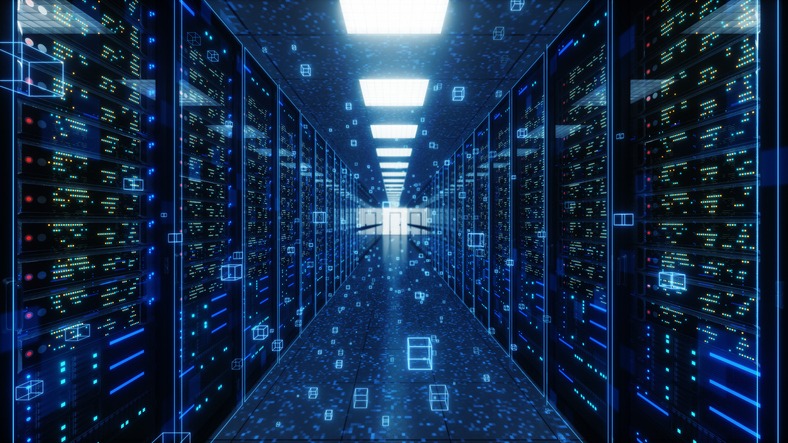Virtual servers give business owners more control over the configurations and provide a better experience for customers. On the other hand, these services require more technical knowledge to be configured and it’s a challenge to secure them. The following tips will help you do the same job much easier!
1.Change the default SSH port
The default SSH port is 22, being necessary for remote access. Hackers scan the server and check out the same number. If you didn’t make any changes here, someone might try to guess your root credentials. To prevent the same event, the SSH port should be moved. Make sure the new number is not used for any other service to avoid conflicts. Update the file /etc/ssh/sshd_config to finish the operation.
2.Monitor Server Logs
Whether you’re working alone or have employees, it’s critical to have a Syslog server monitoring tool to monitor the logs sessions on the server. This way you’ll see authentication failures, technical errors, unknown uploads or any other actions that might represent threats. The logs can be analyzed and a monthly rapport will give you insights over everything that happened.
3.Keep the software updated
When you use a Linux distribution like Ubuntu or Debian, you can do all updates for modules and software with a package manager. You don’t have to do everything manually, because you can automate the same task with a cron job. All the updates notifications will be sent via email, meaning you will be informed about what’s happening. Make sure you keep in mind the control panel as well, if you decide to use one. Apply security patches to ensure protection against malware attacks.
4. Disable unused ports
Open network ports are easy targets for hackers. You can check out which are these on your server by typing ‘’netstat’’. Disable unwanted services with ‘’chkconfig’’ command. If you have a firewall installed, automate the iptables to close all open ports. Linux installed some of them for certain apps, but others are unnecessary. Leaving unused ports closed decreases the server’s attack surface and it’s a good protection mechanism.
Please visit Host-World.com and you can find on a plan that’s still affordable for any budget
5.Disable IPv6
Although IPv6 has more benefits compared to IPv4, it’s unlikely you’re going to need it. However, hackers try to use this protocol to send malicious traffic. In other words, your business is at risk. To avoid negative events, update the settings in edit /etc/sysconfig/ network.
6.Use a strong password
Weak passwords have been a threat to online security since the beginning of the internet. It’s critical to never use combinations based on numbers or generic words. You will boost your protection by implementing a strong password policy. Mix lower and upper case, then add at least a symbol. Hackers can be prevented with a command that sets a login failure limit. This is the best way to save your system against brute force attacks.
7.Install antivirus software
A firewall in your VPS hosting plan can represent a good protection mechanism, but it’s often not enough in the long term. As a general rule, you’re safer with a premium antivirus on the Linux system. If you don’t have enough budget, consider looking at some of the free alternatives. Make sure you also choose a VPS with DDoS protection and automated backup, because that’s how you’ll be ready for what’s coming in the future.